Understanding Computer Viruses
Computer viruses are malicious software programs specifically designed to replicate themselves and spread from one computer to another. They can infiltrate computers and networks through various means, such as email attachments, infected software downloads, or even removable storage devices. Once a virus has entered a system, it can manipulate files, disrupt functions, and compromise overall system integrity.
The key characteristic of a computer virus is its ability to self-replicate, which allows it to remain undetected for extended periods while it spreads across systems. Most viruses are designed to execute harmful actions, including corrupting files, stealing sensitive information, or creating backdoors that allow unauthorized access to the infected computer. These actions can lead to significant data loss and privacy breaches, making understanding and prevention essential for users.
There are various types of computer viruses, each with unique attributes and behavior. For example, file-infecting viruses attach themselves to executable files, activating when the host file is launched. Boot sector viruses, on the other hand, infect the master boot record, impacting the system’s startup process. Additionally, macro viruses target applications like word processors or spreadsheets, using macros to spread through documents. Another type is polymorphic viruses, which alter their code each time they infect a system, making them harder to detect by conventional antivirus software.
Understanding these characteristics is crucial for users who wish to protect their computers and personal information. Regular software updates, the use of reliable antivirus programs, and safe browsing practices are all effective strategies to safeguard against the numerous threats posed by computer viruses. By becoming aware of what constitutes a computer virus and its operational methods, users can be better prepared to defend their systems against potential attacks.
The Impact of Computer Viruses
Computer viruses represent a significant threat to both personal and professional computing environments. When a virus infects a device, the repercussions can be multifaceted and devastating. One of the primary concerns is data loss, which can occur if a virus corrupts or deletes essential files. This loss may encompass everything from cherished personal documents to critical business data, resulting in potentially irreversible damage if proper backups are not in place.
Moreover, viruses commonly lead to system crashes, interrupting normal operations and causing downtime. These crashes can be particularly disruptive in a business setting, leading to loss of productivity, missed deadlines, and even financial penalties. The costs associated with recovering from such incidents can be substantial, encompassing both time and resources as companies attempt to restore systems to their pre-infected states.
Additionally, the threat to personal and sensitive information is paramount when discussing computer viruses. Many modern viruses are designed to steal information, such as passwords, banking details, and personal identifiers. The ramifications of this theft can extend far beyond the immediate loss of privacy; it may result in identity theft or financial fraud, leading to substantial emotional and monetary distress for individuals affected.
Aside from these direct impacts, the presence of a computer virus may also significantly impair a device’s performance, leading to sluggish operations and a frustrating user experience. In extreme instances, the irreparable damage caused by viruses may necessitate complete system restoration or, worse yet, hardware replacement. As technology continues to evolve, understanding and mitigating the impact of computer viruses become crucial for safeguarding devices and the valuable information they contain.
The Importance of Computer Virus Scanners
In today’s digital age, the protection of computer and mobile devices from various threats is paramount. Computer virus scanners serve as vital tools in this endeavor. These software applications are designed to detect, prevent, and remove malicious software, commonly known as malware, that can infiltrate your system. Malware includes viruses, spyware, trojans, and ransomware, each posing unique risks to the security of your personal information and system integrity.
Computer virus scanners work by continuously monitoring files and programs on your device for any signs of malicious activity. When a scan is initiated, the software examines the entirety of the system, including hard drives and removable storage, to identify suspicious files that may harbor viruses. Once identified, these threats can be quarantined or removed entirely, mitigating potential damage to your system. In addition, many scanners receive regular updates to ensure they can detect the latest threats, which are constantly evolving as cybercriminals innovate their methods.
The benefits of having a reliable computer virus scanner installed cannot be overstated. Firstly, it acts as a proactive defense mechanism, actively identifying threats before they can cause harm. This preemptive protection is critical, especially in a time when cyber threats are becoming more sophisticated. Secondly, computer virus scanners can also enhance the overall performance of your devices by managing and removing unnecessary files that may slow down operation. Lastly, the peace of mind that comes from knowing your devices are safeguarded against various threats cannot be overlooked; it allows users to engage confidently in online activities, whether for work or personal use.
Overall, incorporating a computer virus scanner into your security strategy is a fundamental step in protecting your devices from the multitude of threats present in today’s interconnected environment.
Top 3 Online Virus Scanners
In the digital age, safeguarding your devices from malware is crucial. Online virus scanners provide a practical solution for detecting and eliminating viruses directly through your web browser. Here, we present three of the best online virus scanners, highlighting their features, ease of use, and effectiveness in protecting your computer and mobile devices from potential threats.
First on the list is VirusTotal. This versatile tool allows users to scan files and URLs for any malicious content. With its user-friendly interface, VirusTotal aggregates data from numerous antivirus engines, ensuring a robust analysis of potential threats. One of its standout features is the ability to analyze a file’s reputation based on community feedback, which helps in identifying new or emerging malware. The service is free and does not require any downloads, making it convenient for quick checks whenever needed.
Next, we have Jotti’s Malware Scan. This site offers a straightforward approach to virus scanning. Users can upload files for examination by multiple antivirus engines, which increases detection efficiency. Jotti’s platform is appreciated for its simplicity and speed, allowing users to quickly ascertain whether a downloaded file poses a risk. However, it is worth noting that Jotti’s Malware Scan focuses on file uploads rather than URL scanning, which limits its functionality for web threats.
Lastly, Metadefender stands out for its advanced capabilities, such as vulnerability scanning and data loss prevention measures. This tool not only checks files for malware but also evaluates them for potential data breaches, which is critical for protecting sensitive information. Metadefender supports various file formats and URLs, making it a versatile option for users looking to enhance their device security. Its advanced features may require slightly more technical knowledge, but the comprehensive insights it provides are invaluable.
Mobile Phone Viruses Explained
In today’s digital era, mobile phones have become an integral part of our daily lives, facilitating communication, social interaction, and access to information. However, as the usage of mobile devices has surged, so too has the emergence of mobile phone viruses. These malicious software programs can significantly compromise the security of smartphones and tablets, leading to unauthorized access, data theft, and loss of functionality.
Mobile phone viruses differ from traditional computer viruses in several ways. Primarily, they are designed specifically for mobile operating systems, such as Android or iOS, taking into consideration the unique architectures and features these platforms possess. While computer viruses often exploit vulnerabilities in desktop applications and systems, mobile viruses target apps, system settings, and even the hardware of the device. This differentiation requires users to adopt distinctive preventive measures tailored to mobile technology.
One of the key vulnerabilities of mobile devices lies in their connectivity. Smartphones and tablets often connect to multiple networks (Wi-Fi, Bluetooth, and cellular data), creating numerous entry points for potential threats. Users may unknowingly download malicious applications from third-party app stores that can harbor mobile viruses. Moreover, the frequent use of USB connections for charging or data transfer poses another risk, as attackers can exploit these connections to inject malware onto devices.
Another factor contributing to the spread of mobile phone viruses is human behavior. Phishing attacks, which trick users into revealing personal information or downloading harmful applications, are prevalent in mobile environments. Social engineering tactics can manipulate users’ actions, underscoring the importance of awareness and education in mitigating these security risks. By understanding the nature of mobile phone viruses and the unique vulnerabilities that mobile devices present, users can better safeguard their personal data and maintain the integrity of their devices.
The Risks of Mobile Phone Viruses
In the contemporary digital landscape, mobile phones have become integral to daily life, serving not only as communication tools but also as repositories of sensitive information. However, the prevalence of mobile phone viruses poses significant risks to users. These malicious software programs can infiltrate devices, leading to harmful consequences that extend beyond mere inconvenience.
Mobile phone viruses can affect various aspects of a device’s functionality. Commonly, they can degrade performance by consuming system resources, resulting in slow operation and unexpected crashes. Moreover, these viruses often have the capability to corrupt files, potentially leading to the loss of important data stored on the device. This can include personal photographs, contact information, and various applications that hold critical user information.
One of the most pressing concerns regarding mobile phone viruses is their ability to compromise user privacy. Many virus types are designed to steal sensitive data, such as passwords, banking information, and identification details. Once this information is retrieved by malicious entities, it can be utilized for identity theft or financial fraud. This underscores the importance of understanding the threats associated with mobile virus infections.
The potential consequences of a mobile phone virus extend beyond individual users. In cases where a device is connected to a corporate network, a virus may infiltrate the network, posing risks to organizational data security and overall system integrity. Therefore, recognizing the signs of a mobile virus, such as strange behavior, unsolicited advertisements, or unfamiliar applications, is crucial for timely intervention.
In conclusion, the risks associated with mobile phone viruses are multifaceted, impacting not only personal data and device performance but also broader concerns related to privacy and cybersecurity. Awareness and proactive measures are essential to safeguard mobile devices against these persistent threats.
Understanding Malware
Malware, or malicious software, refers to any software intentionally designed to cause damage to a computer, server, client, or network. It encompasses a variety of harmful programs, including viruses, worms, trojans, ransomware, spyware, and adware. Each type of malware exhibits distinct characteristics and functions, making it imperative for users to comprehend these differences to safeguard their devices effectively.
Malware is typically introduced to computers and mobile devices through several avenues. Common methods of infiltration include downloading infected files, visiting compromised websites, or interacting with malicious email attachments. For instance, a user may unknowingly download a trojan that masquerades as legitimate software, allowing an attacker to gain unauthorized access. Similarly, mobile users may inadvertently install applications from unofficial sources, which can contain hidden malware.
Once malware infiltrates a device, it can execute numerous harmful activities. Viruses and worms may replicate themselves and spread across networks, while ransomware can encrypt crucial files, demanding payment for their recovery. Spyware, on the other hand, works stealthily, collecting sensitive information such as passwords and banking details without users’ knowledge. The risks associated with malware extend beyond personal inconvenience; they can lead to severe financial losses, identity theft, and damage to personal and professional reputations.
Awareness of the different types of malware and their respective infiltration methods is crucial for users. By understanding these risks, individuals can better protect their computers and mobile devices from potential threats. It is vital to adopt preventive measures, such as employing reliable security solutions, exercising caution while browsing the internet, and keeping all software updated. This proactive approach empowers users to maintain the integrity and security of their digital environments.
Removing Malware from Mobile Phones
Detecting and removing malware from mobile devices is a critical task to ensure the security of personal information and device performance. The first step in addressing mobile malware is recognizing the signs of infection. Common indicators include unexpected application behavior, a sudden decrease in performance, excessive data usage, and unexplained pop-up ads. Once you suspect malware, a methodical approach is essential for effective removal.
The most straightforward way to combat malware is by installing reputable anti-malware software specifically designed for mobile phones. There are several trusted applications available on various platforms that can help identify and eliminate malware. Look for software that offers real-time protection, scanning features, and automatic updates for the most current threat databases. Popular options include Malwarebytes, Norton Mobile Security, and Bitdefender Mobile Security. Always download applications from official sources, such as the Google Play Store or Apple App Store, to minimize the risk of downloading harmful software.
After downloading and installing anti-malware software, run a complete scan of your device. The software will typically identify any malicious applications or files. Upon detection, follow the prompts to quarantine or remove these threats. It is also advisable to manually check for unfamiliar applications on your device. If you find any suspicious or unrecognized apps, uninstall them immediately.
Furthermore, keeping your mobile operating system up to date is crucial, as updates often include security enhancements that protect against newly discovered vulnerabilities. Regularly reviewing permissions granted to applications can also help mitigate risks, ensuring that only necessary access is given to apps. By following these steps—using reliable anti-malware software, conducting manual checks, and maintaining updated software—you can effectively detect and remove malware from your mobile device, safeguarding your information and enhancing device functionality.
Protecting Personal Information Post-Infection
Experiencing a virus or malware incident can leave you vulnerable to potential threats, especially concerning your personal information. It is crucial to take immediate and informed steps to safeguard your data to minimize damage and maintain your privacy. Following a few best practices can help you regain control and protect sensitive information effectively.
First, disconnect your infected device from the internet as soon as you suspect a security breach. This action limits the potential for data leakage and prevents the malware from communicating with external servers. After isolating the device, conduct a thorough scan using reputable antivirus or anti-malware software. Ensure that the software is fully updated, as this enhances its ability to detect and eliminate current threats.
Once the scanning and cleaning processes are complete, change all your passwords, especially for critical accounts such as banking and email settings. Use complex passwords that include a mix of upper and lower case letters, numbers, and special characters. Additionally, consider enabling two-factor authentication (2FA) wherever possible, as this adds an extra layer of protection against unauthorized access.
Moreover, review your financial statements and activity for any unusual transactions. Should you identify any unauthorized activities, contact your financial institution immediately to report the issue. It may also be prudent to place a fraud alert on your credit file with major credit bureaus to alert potential creditors of possible identity theft.
Lastly, be vigilant about your online activities after an infection. Avoid clicking on suspicious links or downloading unknown files, as these can lead to further security compromises. Educating yourself about phishing attempts and other common scams will also bolster your defenses against future threats. In summary, taking proactive measures in safeguarding your personal information after experiencing malware can significantly enhance your privacy and security going forward.
The Impact of AI on Device Safety
The rise of artificial intelligence (AI) has significantly transformed the landscape of device safety, particularly in the realms of computer and mobile device security. Through advanced algorithms and machine learning techniques, AI enhances the ability to detect and respond to threats in real-time. One of the key benefits of AI in enhancing device safety is its capability to analyze vast amounts of data at unprecedented speeds. By recognizing patterns associated with malware and cyberattacks, AI-powered software can identify suspicious behavior more effectively than traditional methods, thereby reducing the time required to neutralize potential threats.
Furthermore, AI facilitates the development of proactive security measures. For instance, AI can intelligently analyze user behavior and adjust security protocols accordingly, creating more personalized protection. This adaptive nature allows devices to better safeguard against new and evolving threats, as the system continually learns and improves its defenses. By using predictive analytics, AI can also forecast potential vulnerabilities before they are exploited, allowing for preemptive actions that bolster overall device security.
However, the increasing reliance on AI also presents challenges in the security domain. Cybercriminals have begun leveraging AI technologies to devise more sophisticated attacks, making it crucial for security systems to stay a step ahead. This ongoing “arms race” between security professionals utilizing AI for protection and attackers deploying AI for malicious purposes raises significant concerns. Moreover, the complexity of AI systems can inadvertently introduce vulnerabilities, where a flaw in the algorithm can be exploited maliciously. Therefore, while AI offers substantial advantages in threat detection and device protection, it must be implemented cautiously, ensuring rigorous testing and continual updates to address emerging risks.
Resources for Further Learning and Protection
To effectively protect your computer and mobile devices from potential security threats, it is essential to continuously educate yourself on emerging trends and technologies. Below is a curated list of five online resources where you can further expand your understanding of computer and mobile security.
1. Cybersecurity & Infrastructure Security Agency (CISA) – CISA offers a wealth of resources aimed at educating the public about cybersecurity. Their website features comprehensive guides, newsletters, and alerts on various security threats and best practices for safeguarding your devices.
2. StaySafeOnline – Operated by the National Cyber Security Alliance, this platform provides tips and tools to help individuals understand the importance of digital security. Their educational materials range from securing personal devices to protecting online identities, making it a valuable resource for users of all experience levels.
3. Krebs on Security – Authored by renowned journalist Brian Krebs, this blog covers the latest in cybersecurity news, including data breaches, malware analysis, and preventive measures. The insights provided can help readers stay updated on current threats and learn how to mitigate risks effectively.
4. Mozilla’s Web Literacy Curriculum – Mozilla offers an educational resource focused on improving web literacy, encompassing topics such as identifying fraudulent emails and recognizing unsafe websites. This curriculum caters to various demographics, ensuring that more people can engage with essential security practices.
5. Harvard’s Cybersecurity Courses – Harvard University provides free online courses that delve into the intricacies of cybersecurity. These educational opportunities can enhance your skills and knowledge, helping you better protect your devices against threats.
In addition to the learning resources, utilizing protective tools and services is crucial. The following websites offer various tools and services designed to help you protect your personal information:
1. LastPass – A password manager that simplifies password creation and storage, providing stronger security for your accounts.
2. VirusTotal – This free service allows users to upload files and URLs to check for viruses, malware, and other security threats, making it an essential resource for detecting vulnerabilities.
3. NordVPN – A trusted VPN service that secures your internet connection, ensuring your data remains private and encrypted while you browse the web.
4. AVG Antivirus – Providing both free and premium solutions, AVG offers comprehensive antivirus protection and various tools to block malicious downloads and phishing attempts.
5. Have I Been Pwned – This website enables users to check if their email addresses have been involved in known data breaches, allowing them to take appropriate action if their personal information is compromised.
By utilizing these resources and tools, you will be in a stronger position to educate yourself about computer and mobile security while actively protecting your personal information from potential threats.



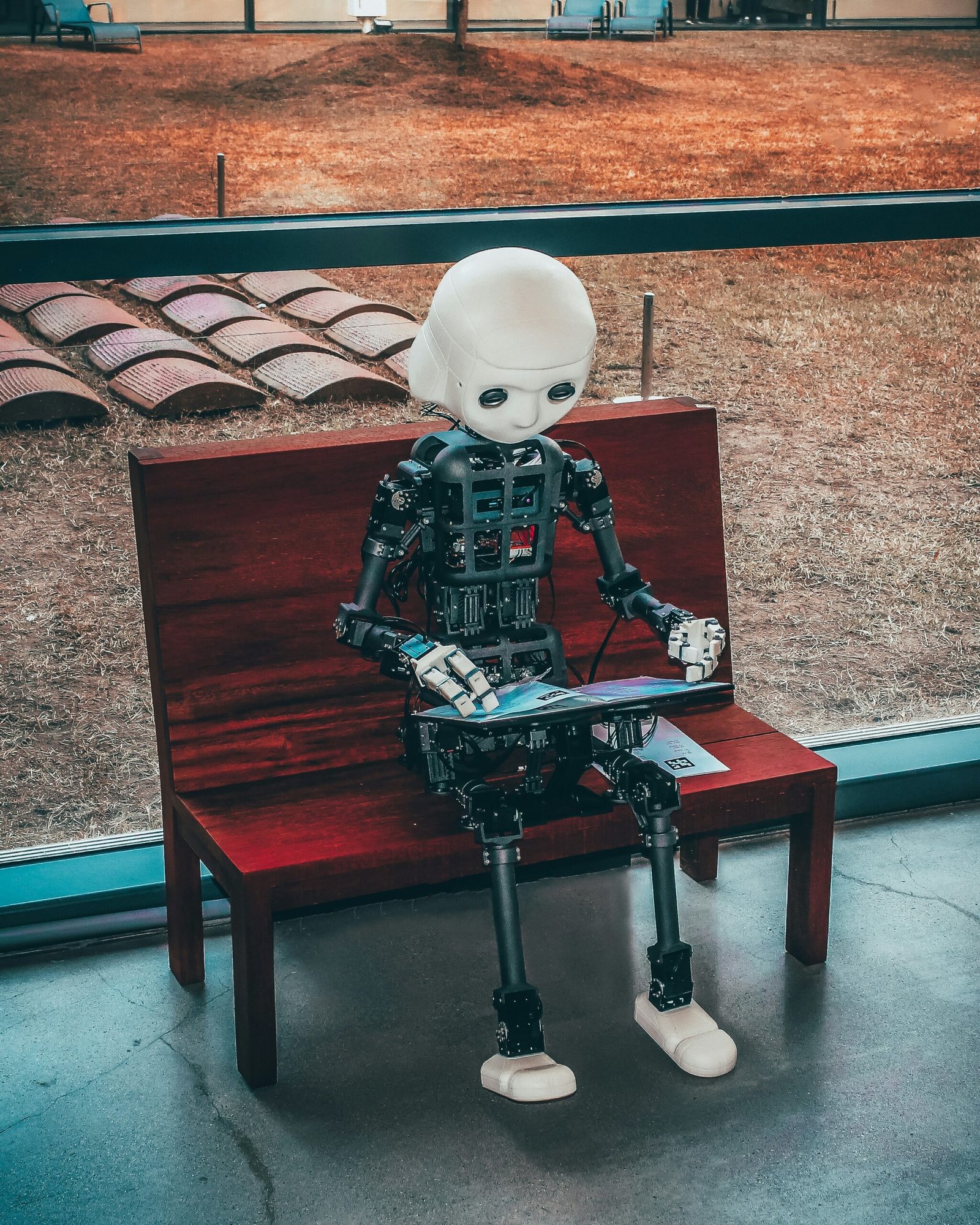
0 Comments